Here I am going to give
My experience while installing Mac OS X Ventura on an unsupported Mac and my user experience after the install and after five days of experience
Guys I have three Mac Book Pro laptops ranging in age from old to new.
Once I decided to upgrade Ventura OS in my MacBook Pro Early 2015 model, I was scared it will support or not while installing, and if OS will corrupt, what will happen with my laptop with my current OS, Monterey? Even my old OS will boot or hang. The good thing is that in Mac you have time machine backup, so don't worry, at least you will not lose any single thing if any problem or error occurs during installation.
Steps:
1. Close your eyes and don't think much about whether it will work in early 2015 MacOS with Ventura, the latest one to date being April 2023.
2. First, make a Time Machine backup so that if anything goes wrong during installation, you can restore with the current OS and all data intact, so be happy before you begin and smile:)
2. Download the latest OpenCore-Patcher.app; it is available on Github.
3. Install this and follow the steps that you can easily learn from many YouTube videos.
4. In my case, OS Ventura was not able to write to my 32 GB pendrive.
5. So I stopped that installation on that day, and again I started to download the latest OpenCore-Patcher 2.app after 10 days. It was around 600+ MB, and in my Airtel broadband connection, it took 5-10 minutes to
6. Again, I downloaded an image copy of Ventura, which is around 13 GB in size and has taken around 45 to 50 minutes.
7. This time it has successfully written into my 32 GB pendrive without any hiccups; it took around 50 minutes.
8. It will restart 3–4 times during the installation, which took about 55 minutes.
Here I am giving some useful YouTube links that I follow.
https://www.youtube.com/watch?v=pXNR4Kl65TM
https://www.youtube.com/watch?v=IEdqgsm5-q8
My user experience after 5 days of installation
1. No negative impact on graphics
2. The trackpad and the keyword are the same as use and smooth.
3. The screen is also the same and good.
4. Overall, everything is good or equal.
5. Nothing is negative.
6. Everything is good in my experience till now. April 2, 2023
Ventura OS while installing legacy patches

Before install it is Monterery
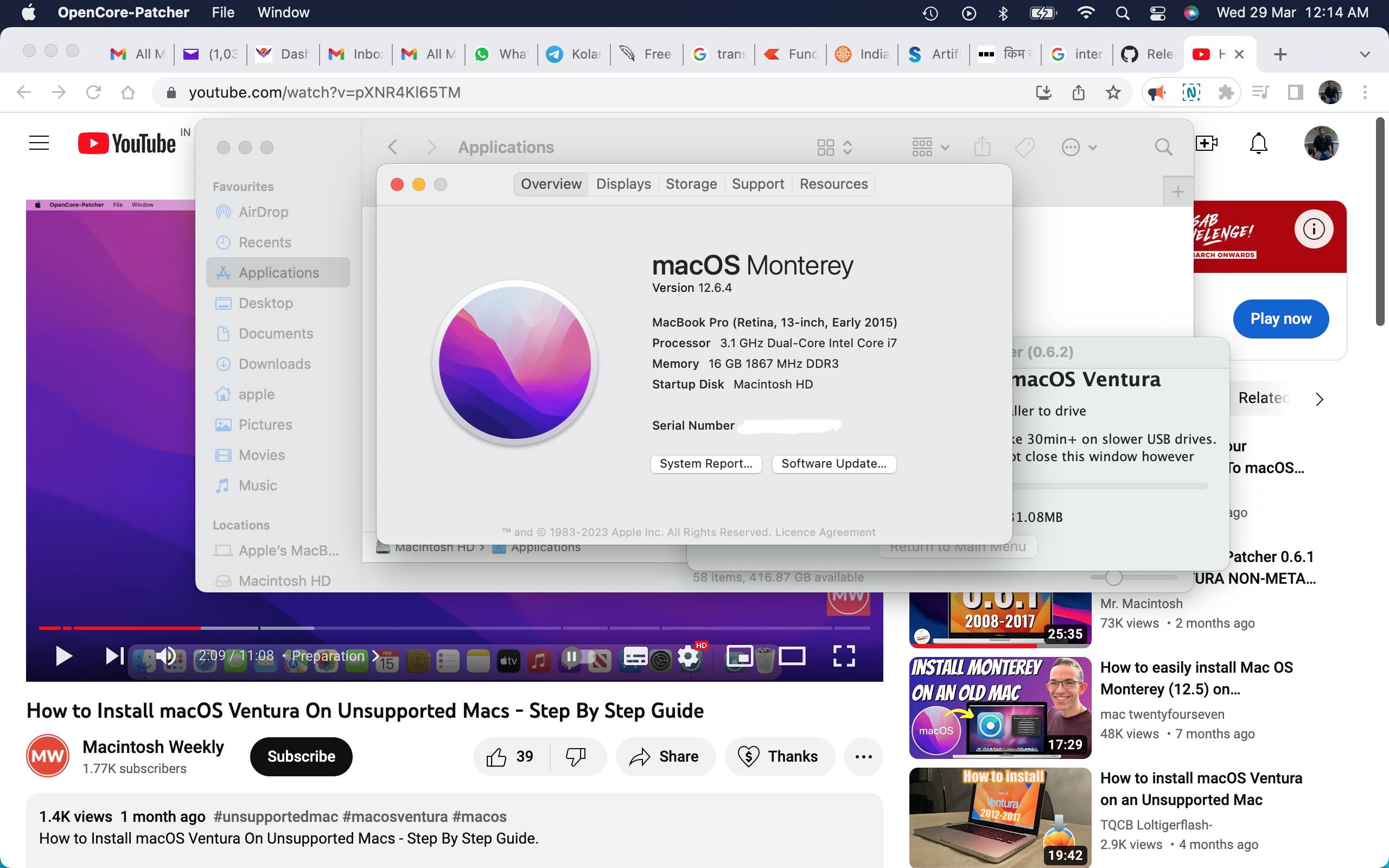
Ventura os while install legacy patcher
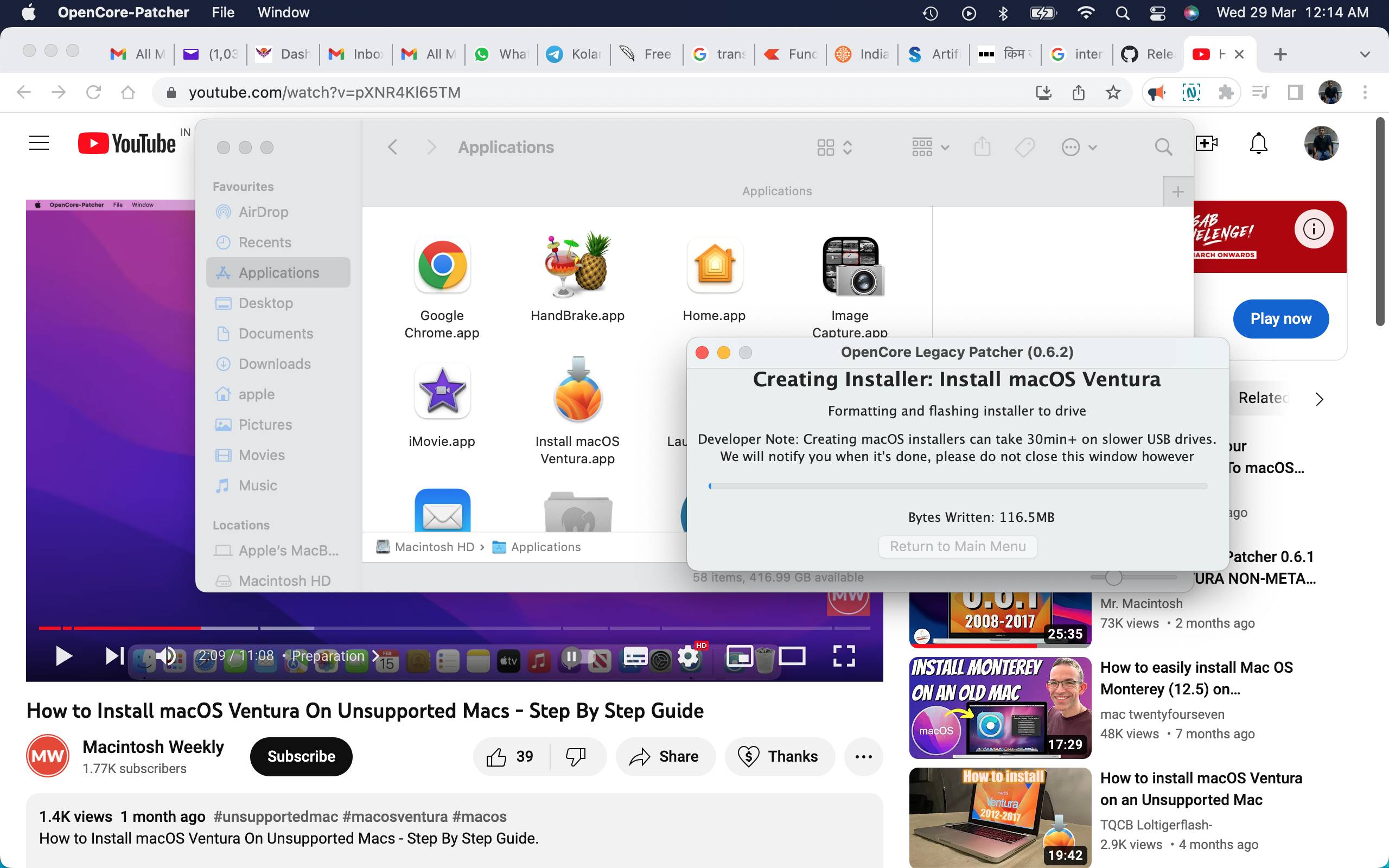
Creating installer image screen shot

Ventura os installing
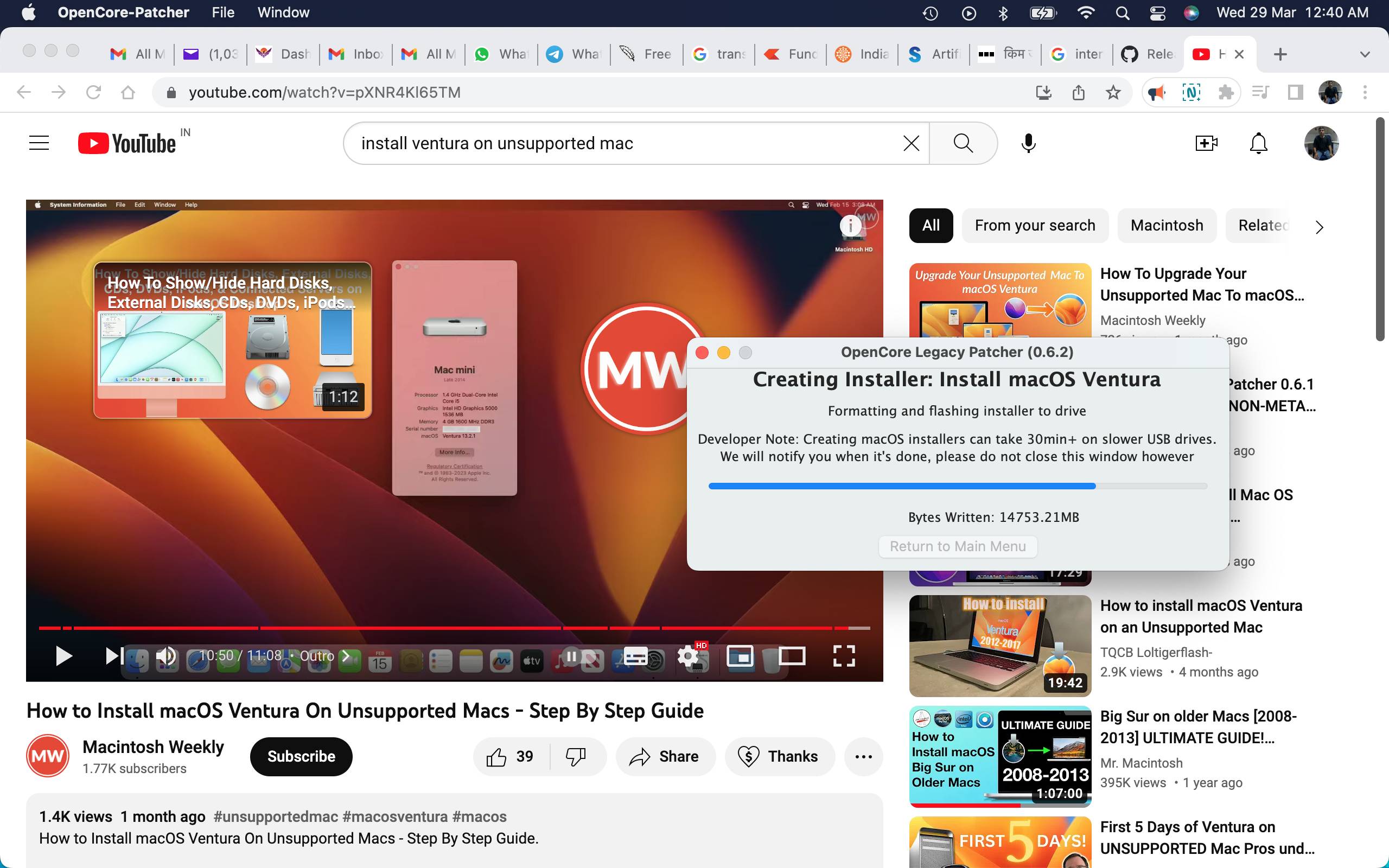
Ventura is ready to install

Ventura after install
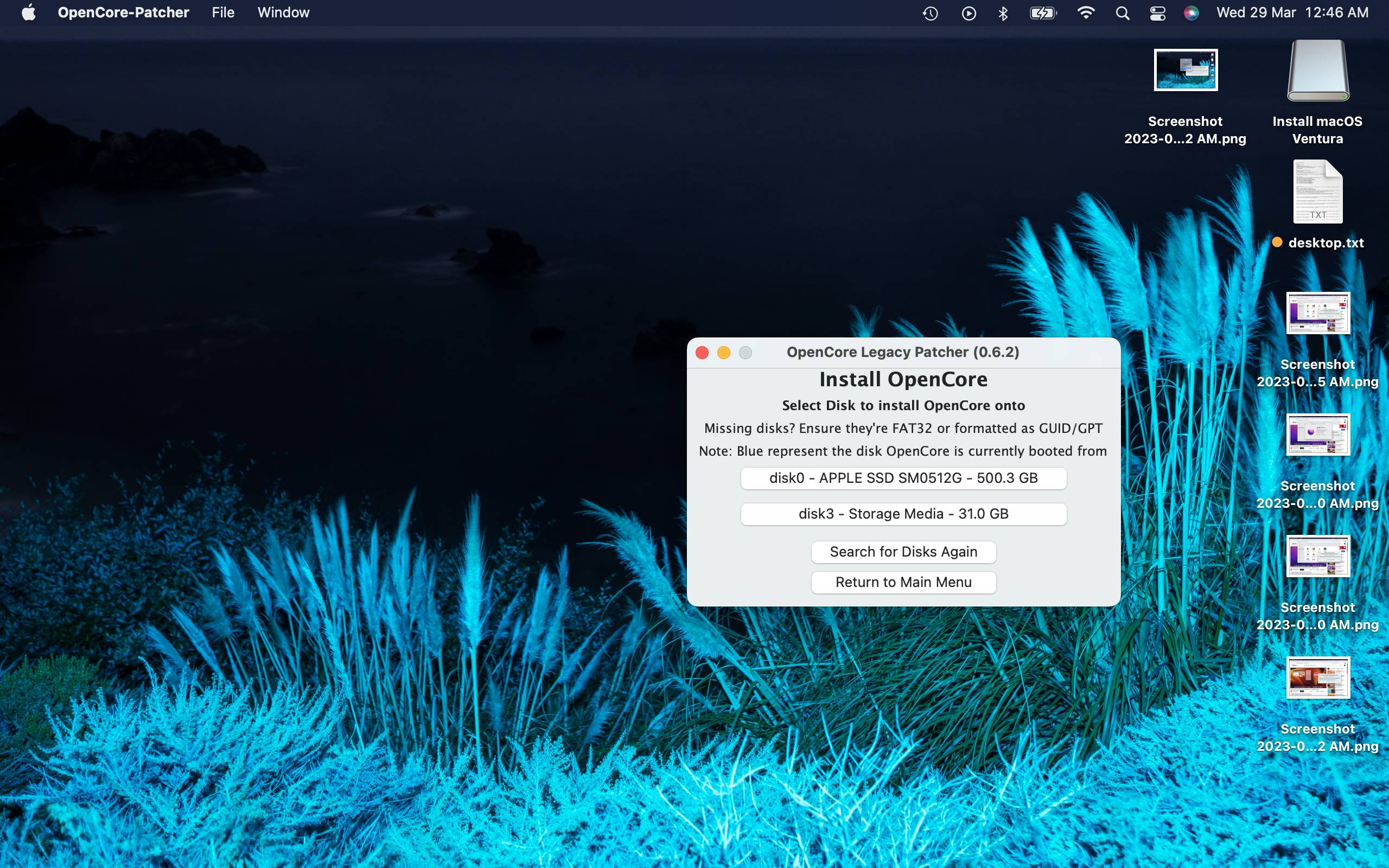
Ventura just before to install
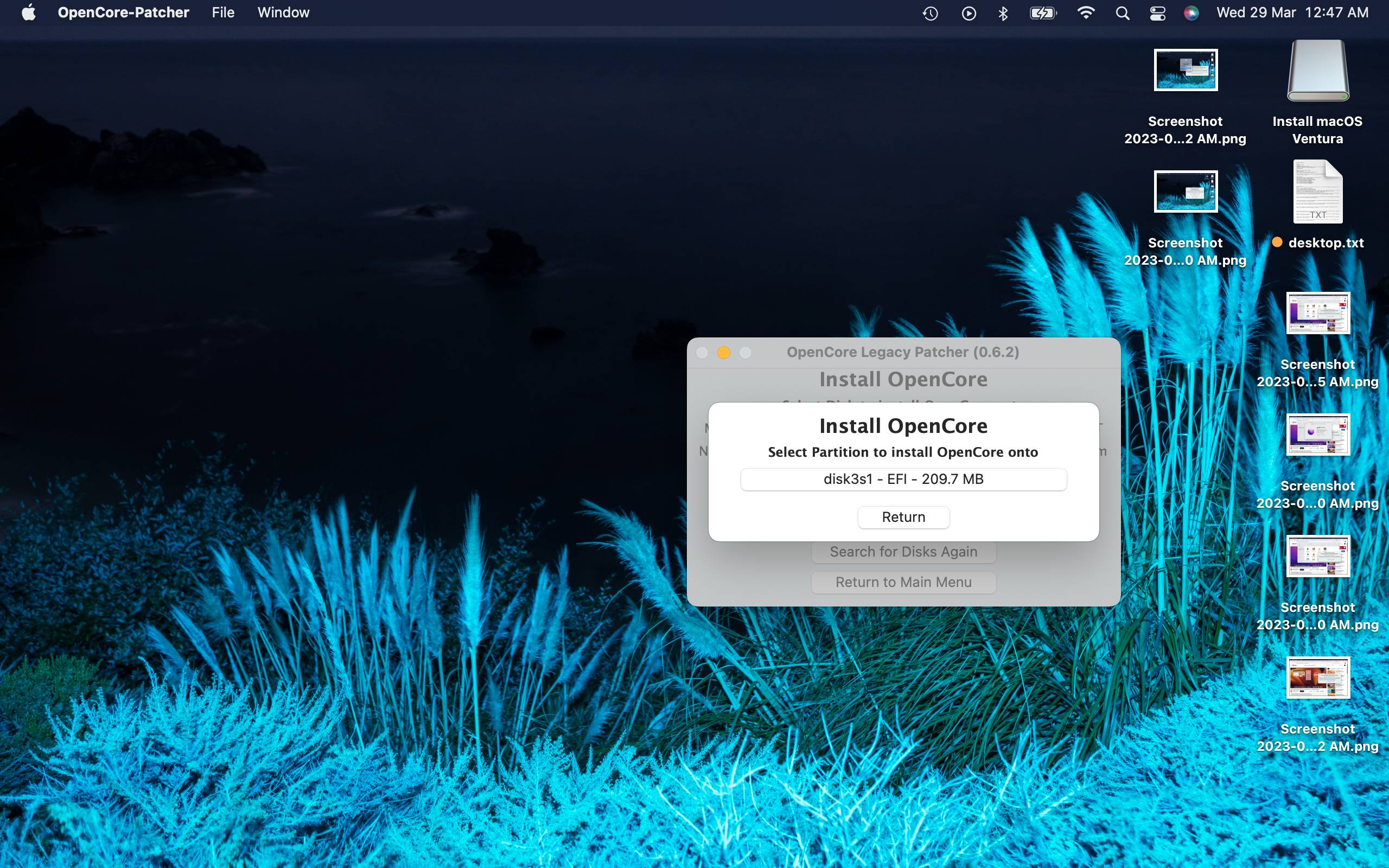
Ventura installation done successfully

Share on Facebook